Posted by dOoBiX on May 6th, 2008 at 6:58 pm | 317,949 views
This simple Blizzard Battle.net Gateway Editor is made by Quixotic Yawl Studio. It allows you to add/edit/remove the Battle.net servers for StarCraft, Diablo 2, and Warcraft 3.
Blizzard Battle.net Gateway Editor (321008 downloads) Discord
Discord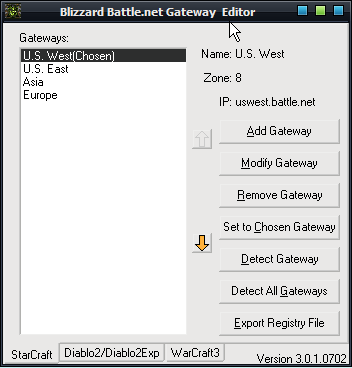

Okay now i got this tool and i can see that i can add new gateways but where do i find thoes gatways and ex how do i make my own so i can make an channel for my friends only ( we are 143 peopel in a clan(not the clan on battle-bet) ) and we realy wouldt like to have ouer own channel 🙂
If you’re interested in setting up your own Battle.net Gateway/Server for you own Clan, you need to check out the PvPGN Project.
help pls to download the gateway battle net
can i get key word
@jossel campano: I don’t understand what you want… it’s pretty straight foward. Click “Blizzard Battle.net Gateway Editor v3.0.1.0702” to download the program.
the ip for warcraft doesnt fit if its not pvpgn.boredaussie.com wat can it b cause i cant fit the ‘m’ at the end
Sorry, but can someone tell me/us how to use this program? Like, I think we’re supposed to add a gateway first, but I have to put in my IP? Is it looking for my internet IP address?
Oh, also, what does this program do? Does it allow me to play without cd key or what? I have no idea what this is, and I would really appreciate it if someone can explain this to me/us step by step.
Thanks in advance :).
I have a question… What does this program do? All I know is that it opens up a “gateway,” which I don’t know what it is. Does this program allow us to play diablo 2 even without a legal CD Key? If so, can someone explain to me how to use this program? I can’t figure it out :(.
Thanks.
Dont understand why no one has posted directions with how to use these programs.
Umm because its simple to use.
Run it click Diablo2 if you want to change that gateway etc.
Click Add Gateway
Type in name
Type in zone
Type in ip
go ok then click Set to chosen gateway
You can use Detect Gateway to check if it works.
thx for share
Hey Guys I got this tool and I want to play on battlenet how do i go about because all it does when i click on battle net it says that i need to update and after i did that it still doesnt want to work.
1.Download and run the Blizzard Battle.net Gateway Editor v3.0.1.0702
2.Click Diablo2/Diablo2Exp tab on bottom
3.Click Add Gateway
4.In name box type Slaughter
5.In zone box type 1
6.In ip box type nzgames.net.nz
7.Click ok
8.Click Set as Chosen
9.Close battle.net gateway editor
10.Run Diablo II
11.At main menu click Battle.net you should see Slaughter under it as the selected realm
12.Create an account with us for the game by using the in game account creation feature
13.Login and create character
14.Click join game to join existing games or create to create a game
Sigh @ these noobs omw lol
its good.tnx
Hey I just tried to run battle.net but its saying that im not online. I have dsl and am always online.
when i click on the application it says that class out of hands exeption program must shut down. WHAT do i do?/ plz help
how if im using modem? im sharing one internet line with 2 computer… and it is not working..
i downloaded the progam and got my diablo 2 working all fine, but then my orginal warcraft 3 could not connect to battle net servers. Im not able to change my IP, but is there another solution to fix this problem. when i click on the warcraft 3 battle net it just says “cannot connects to servers”