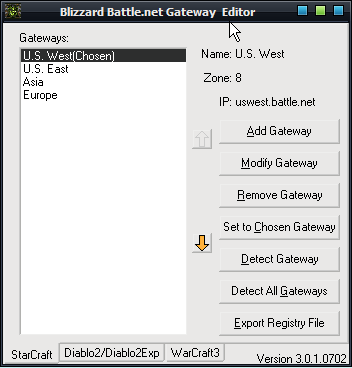Ok everyone, I have finally got off my butt to complete BNGE v2.0, Warcraft III does not seem to like how BNGE saves the registry key, I cannot fix this.
When/if I do fix any bugs, you can download the update by just running BNGE v2.0, if you have automatic updates disabled, you goto the Settings tab and click Check for Updates. If it is required to quit BNGE, you will be notified and BNGE will quit, also when it quits it will open it’s program folder.
Any updates are saved to Update.zip, you should remove everything from the current folder and extract this zip to that same folder, this ensures that the update will be applied. For your Settings.bnge, you may leave this here, the new version should read it just fine.
When my website is down, automatic updates will be disabled, if you didn’t even think of this, your an idiot.
BNGE v2.0 is not under any license or warranty, after downloading you are in charge of it’s usage. If BNGE gives you problems, you should remove BNGE, you should also report the problem to me so I can try to fix it, after using BNGE and your computer is not in a healthy state, you should also remove BNGE.
BNGE will not run in MS-DOS mode (not Command Prompt, but the actual DOS mode), BNGE is a desktop application, meaning it should be ran when you are not in DOS mode.
BNGE will try to save it’s files to it’s current folder, this will cause problems with Windows Vista, you should give BNGE proper permissions.
Enough of all that stuff, let’s get to the features / bug fixes…
– Rewrote BNGE from the ground up.
– A new tabbed interface.
– Settings are now saved in BNGE’s current folder.
– Warcraft III support has been added.
– A starcraft previewer has been added.
– A built-in updater has been added.
– The last character of the last server is no longer removed (it was a bug).
– The server lists use the same selection as Blizzard’s games.
(e.g. U.S. West is selected in one of Blizzard’s games, that same server will also be selected in BNGE).
– The main window has been shrunk (it’s now smaller then before).
– Starcraft codes are now like Oblivion’s codes instead of actual codes, however the codes are not case-sensitive (\R and \r will both work).
– A program icon has been added, hope everyone likes it.
BNGE will not run on a Macintosh, BNGE was built for Windows 98/Me/2000/XP/Vista. BNGE will not run on Linux (why would you think it would run on Linux anyway?).
If you use BNGE on Vista, BNGE may look weird and you will not be able to fix this. If you use BNGE on XP, and it DOES look weird, you can fix this by changing your theme to Windows Classic, the scheme does not matter.
Thanks for using BNGE instead of the others!
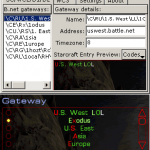 Here’s version 2.0d of Jailout2000’s BNGE! New features include Warcraft 3 support, a preview window for servers in StarCraft, and some other stuff you can read in the spoiler. This program also has the same features from the previous version: allows you to add/edit/remove Battle.net servers for StarCraft/Warcraft 2/Diablo 2, put color and formatting to the server names, and restore the original Battle.net gateways if your server list get messed up somehow.
Here’s version 2.0d of Jailout2000’s BNGE! New features include Warcraft 3 support, a preview window for servers in StarCraft, and some other stuff you can read in the spoiler. This program also has the same features from the previous version: allows you to add/edit/remove Battle.net servers for StarCraft/Warcraft 2/Diablo 2, put color and formatting to the server names, and restore the original Battle.net gateways if your server list get messed up somehow. Discord
Discord